Summary
The videos you've taken by Android phone camera are saved to Android Photo App. The Photo App has a quick way to remove videos from Android phone with one click. However, when you want to delete videos from Android phone permanently, apart from videos on Photo App and videos cache from YouTube being invisible, factory reset and the professional tool in this article are two effective ways to permanently delete videos from Android.
Android videos are not only from Android camera. When you received one video from your friend, you would like to save it to Android phone locale storage to enjoy it anytime. And the videos cache from YouTube and other app-when you're watching one video on the app, the video cache will be saved to Android phone automatically.
Apart from all visible videos on Android phone, the video cache are invisible and you can't find it from Photo App easily. Moreover, when you delete videos from Android Photo App, you can use the Android data recovery tool to recover deleted videos from Android with ease. How to permanently delete videos from Android? You have two effective ways to permanently delete videos from Android phone.
Before Permanently Deleting Videos from Android
EelPhone Android Data Recovery is the tool to recover deleted files on Android phone. But if you permanently delete videos from Android, the recovery tool is unable to recover them with success. For memories, it's better to backup Android phone data to cloud or computer.
You're using Google Drive to backup Android files, before deleting videos on Android phone permanently, sync all videos on Android phone to Google Drive. If you go to factory reset Android phone rather than the Android eraser tool to delete videos on Android phone permanently, you should sync all data to Google Drive rather than only videos, because the factory reset of Android phone will erase all files on Android rather than only videos.
Or you can use EelPhone Android Transfer to backup Android files to computer selectively. Whichever method you use to backup Android phone files, it's one necessary step before deleting videos from Android phone permanently.
How to Permanently Delete Videos from Android-Factory Reset
Removing videos from Android phone Photo App is easy, but all deleted videos will be saved to the Recently Delete folder, even if you clear videos from the recently deleted folder, the recovery tool can also recover deleted videos on Android phone.
The free way to delete videos from Android phone permanently is factory reset. The shortage of factory reset is all data loss rather than only videos on Android. You can't select the data type to clear up on Android phone if you want to use the factory reset operation to delete videos from Android phone permanently, that's why you should backup Android before factory reset operation.
Go to Android home interface, locate the Settings icon on Android home interface, then on the search box of the settings interface, enter “reset” to quickly locate the factory reset operation. It's easy to factory reset Android phone with password. All data and settings will be erased after the factory reset operation. Without knowing Android password, EelPhone Android Unlock is also the way to reset Android without password by erasing all data on Android.
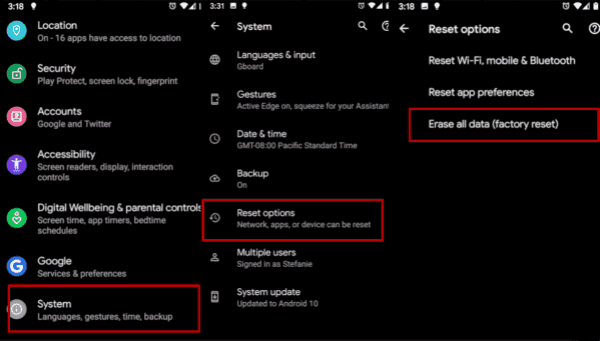
After the factory reset, all videos on Android phone were deleted permanently including all other files. Any Android recovery tool in the market is useless to get back deleted videos unless you restore Android from backup file.
How to Permanently Delete Videos from Android Phone-EelPhone Android Eraser
Different from the factory reset, EelPhone Android Eraser is the tool to clean up Android phone permanently with one click. You can select the videos to delete rather all files on Android phone or other files on Android.
Step 1: EelPhone Android Eraser is one computer app, windows or mac is available, just get the right version according to the computer operating system. There are many features on the tool home interface, to permanently delete videos from Android, just tap on the Erase feature to go on.
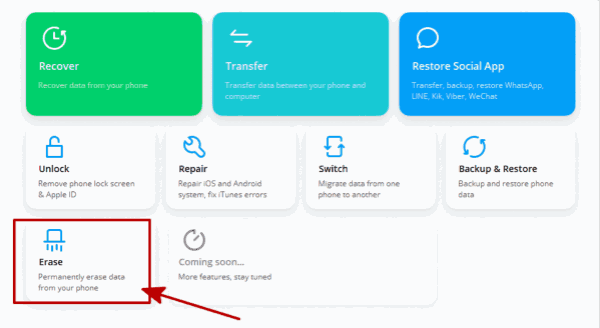
Step 2: Plug Android phone to computer, to access Android data, you should enable USB debugging from Android settings. You'll get the detailed guide to enable USB debugging from the settings on the tool.
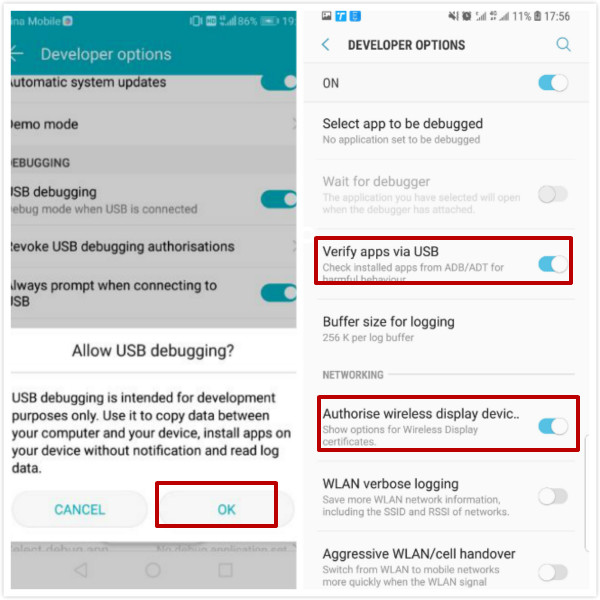
Step 3: When your phone was linked to the tool with success, tap on Erase All Data button to permanently delete videos from Android.
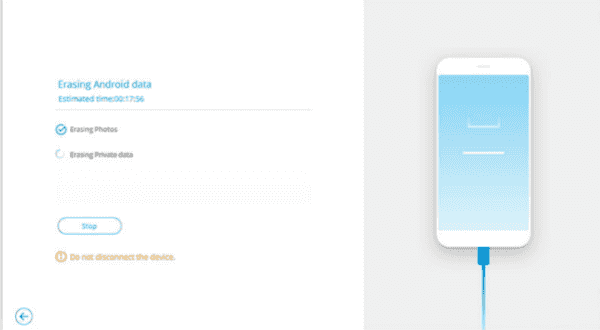
Unplug Android phone from computer, and then check the videos on Android phone you want to delete were removed or not. The deleted videos are unrecoverable even with data recovery tool.
How to permanently delete videos from Android? With data recovery tool, it's easy to restore deleted videos from Android when you just removed videos from Photo App. Factory reset Android or seek help from EelPhone Android Eraser is the best way to permanently delete videos from Android phone.
To avoid regret, we recommend backup Android phone before permanently deleting a video from Android. So that you can restore from backup file when you regret the video deletion.

Likes
 Thank you for your feedback!
Thank you for your feedback!




