Summary
Blue screen of death fix according to the cause of the issue, from the unit below, locate the right way to fix Windows BSOD effective, there are comprehensive ways to fix blue screen of death.
- Part 1: What is the Blue Screen of Death
- Part 2: Why Does My Laptop Keeps Blue Screening
- Part 3: How to Fix Blue Screen Windows
Part 1: What is the Blue Screen of Death
The blue screen of death, also named BSOD, refers to the Windows blue screen. For the most part, the Windows blue screen appears in three different errors: stop error/exception error/blue screen error, the causes of the Windows blue screen are different.
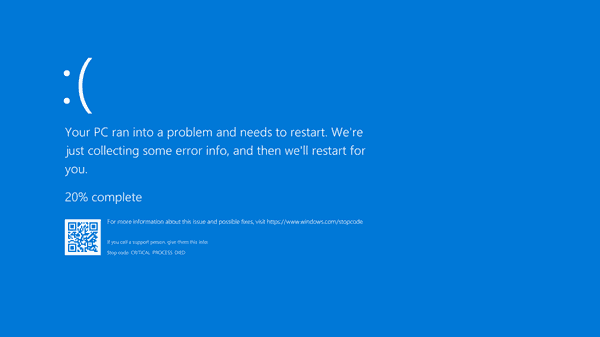
But whatever the cause of Windows error screen, the only same phenomenon of the blue screen of death is the blue background of Windows blue screen of death, the content in the blue screen of death is varied, the possibilities of the blue screen of death will be listed on the screen, you can fix Windows blue screen error according to the cause of the blue screen of death issue.
Part 2: Why Does My Laptop Keeps Blue Screening
why does blue screen error occur? Generally, we can divide the blue screen of death into two parts: software cause and hardware cause.
Hardware Malfunction
The hardware problems can make Windows blue screen:
faulty Memory
The memory in Windows can't match to your PC you've just inserted, or the memory is too old to work, the memory malfunction will make Windows blue screen appears.
power Supply Issues
The unstable connection of diode/ a lot of dust in the power cover/ insufficient power supply/the motherboard upgrade causes a mismatch between the hardware, the power supply can also get Windows into blue screen of death.
Overheating of Components
When you're playing games on computer, suddenly, Windows blue screen of death pops. The game occupies so much CPU which makes the component overheating, the blue screen of death pops, you should check your Windows.
Lack of Available Hard Disk Space
The running of Windows operation system should have enough hard disk space. The available free space in Windows is poor, blue screen of death pops and won't work anymore.
Driver Error
It is referred to as "bug check" in the Windows software development kit and driver development kit documentation. Usually, this problem was caused by an illegal operation. For drive error, what you can do is restart Windows. All data in Windows will lose if you didn't backup data in Windows before.
Instability of Windows Version
Especially for Windows 9x, the blue screen of death pops because of the instability of Windows 9x which is 32 bits-which provides independent 4GB space for each program, exceeding the memory capacity of most PC in the market. It's the lack of memory protection that causes the blue screen of death.
So many causes of the blue screen error, you can check the hardware and the software statue one by one.
Part 3: How to Fix Blue Screen Windows
Computer keeps blue screening even after the restart operation. According to the cause of the blue screen of death, locate the exact way to fix computer crash blue screen effectively.
Restart Windows
It's the first tip you should use once the blue screen of death appears, and it works in most situations. Hold the Ctrl+Alt+Delete keys at the same time to force restart Windows. If the PC keeps blue screening, move to the next tip.
Remove External Accessories
if you've inserted external USB storage or external hard drive to Windows, unplug all accessories from PC. The external accessories may be incompatible with Windows.
Remove Battery
The battery is too old, the power supply doesn't service your Windows well. Just remove the battery from Windows, use the charger cable to supply power directly.
Cooling Windows
The overheating of components makes the blue screen of death appears, the temperature of the CPU is too high to run normally, you can download one cooling software in widows or use the CPU fan to cool overheating PC.
Uninstall Incompatible Software
If the software is incompatible with Windows version, the software conflicts with the Windows version, blue screen of death appears also. Uninstall the software from Windows thoroughly and then download the right version or find out one software with similar functions to the incompatible one.
Close Certain Software
You've enabled so many programs in Windows at the same time, there isn't enough space to run so many programs at the same time. Close up certain programs on PC to free up more space to run Windows system programs.
BIOS Settings
The right BIOS settings decide the outcome of Windows operation, it's the key to the normal operation of Windows. It's better to seek help from one PC expert to optimize BIOS settings.
Install Genuine Windows System
You've deleted some documents from the Windows system, or you've lost some documents during the process of copying. It's better to install the genuine Windows system from the official website or Windows service store.
It's one complex issue of Windows blue screen of death, so many causes of the issue, different cause of the issue should the help of corresponding way. You should find out the exact cause of blue screen of death and then use the most effective way to fix Windows 10 keeps crashing to blue screen.
Alex Scott
This article was updated on 30 December, 2021

Likes
 Thank you for your feedback!
Thank you for your feedback!




