Summary
If you want to recover unsaved Word document Mac/Windows, you can just go to Word Backup section where automatically stored all Word document. But in the case that you want to recover Word document not saved Mac/Windows, use the Word recovery tool to recover deleted Word document on Mac/Windows.
Word is one office software, when you finished one Word document, save it to PC local storage. You should name each Word document so that you can find it out easily. You should save the Word document every time once you've edited the content in it, or the Word document won't update to the newest one.
You've closed up the Word document by accident without saving the modified Word document; the PC crash makes all operations on Windows/Mac stopped; the Word frozen and won't work, you have to force stop the Word without saving the modified Word document, etc. How to recover unsaved Word document Mac/Windows? There are two ways.
- Tip 1: How to Recover Unsaved Word Document Mac/Windows
- Tip 2: How to Recover Deleted Word Documents on Mac/Windows
Tip 1: How to Recover Unsaved Word Document Mac/Windows
You've unsaved Word document by accident. The modified Word document is important. Of course if you've only modified little content, you can rewrite the Word document one more time; but if you've modified so much content in the Word document but unsaved, you can go to Backup&Recovery from Word settings to find out the modified but unsaved Word document.
The Word office software has the auto-save feature, the Word office software will auto-save the Word document once you've modified the Word document, the same name Word document will be saved to the defined locale storage.
Go to Info>Versions>Recover Unsaved documents, all unsaved Word documents will be restored. Save the restored Word document to local storage you want. It's one effective way to Word crashed recover document Mac/Windows. But the modified Word documents were not be save to the Word software automatically, turn to the second part.
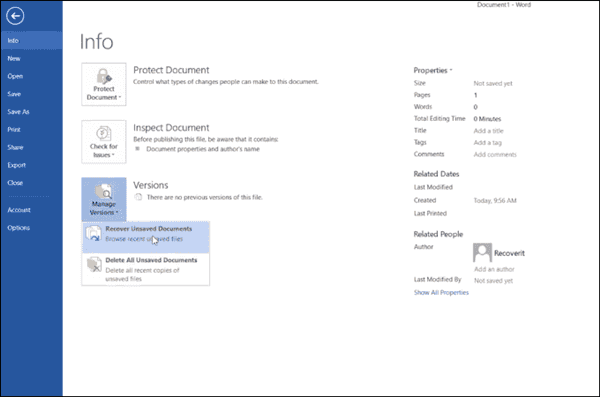
Tip 2: How to Recover Deleted Word Documents on Mac/Windows
You've deleted Word documents, but one day, you regret it and want to recover deleted Word documents now, you still have two ways to recover lost Word documents.
Recover Microsoft Word Documents from Mac/Windows Recycle Bin
It's free to restore Word document Mac/Windows from Recycle Bin folder. Go to the home interface of Windows/Mac, tap on the Recycle Bin icon from the main interface. Select the deleted Word documents from the Recycle Bin folder then right-click, tap on Restore to restore deleted Word documents.
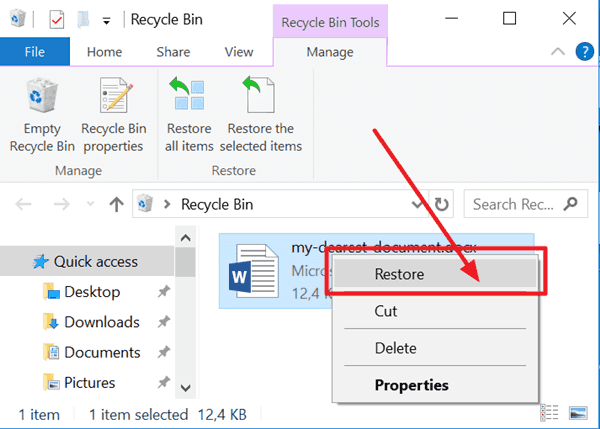
You've clear up Windows/Mac, all data in Recycle Bin was cleaned up permanently. Use the Word recovery tool to recover deleted Word documents.
Autorecovery Word Mac/Windows
You didn't save Word document how to recover Mac/Windows? apart from the the Recycle Bin folder, EelPhone Word Recovery is another effective method to get back lost Word document easily by scanning the Mac/Windows all internal storage hard disk.
EelPhone Word Recovery:
1. Recover deleted Word documents from Windows and Mac
2. Almost all data types stored in PC can be scanned out
3. San Internal/external hard drive disk deeply
4. Recover deleted files from Mac/Windows selectively
Step 1: Download EelPhone Word Recovery tool to the Mac/Windows. Install the Word recovery immediately to recover deleted Word documents. From the interface of the recovery, select the Documents as the recovery type, and select the scanning path.
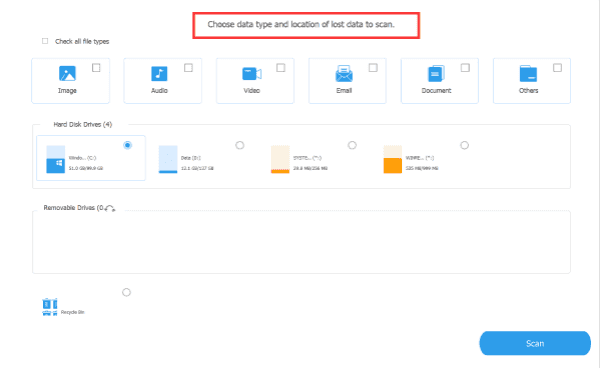
Note: If you've saved the Word document to one removable drive, plug the drive to the Mac/Windows, the name of the removable drive will appear on the Word recovery tool, then select the removable drive as the scanning path.
Step 2: After tapping on the Scan button, the Word recovery tool will scan selected data type and storage path at once. Just keep connection of the removable drive and the network connection during the scanning process.
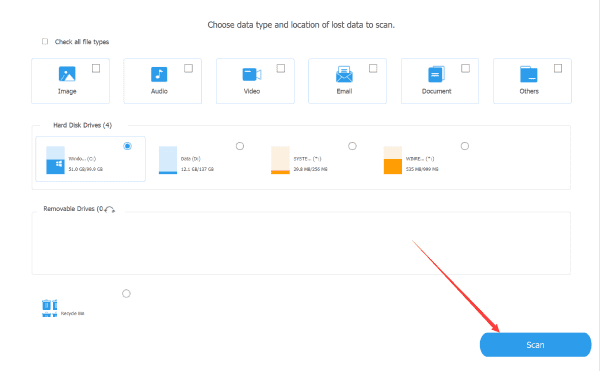
Step 3: From the scanning result after a few minutes, select the deleted Word documents from the scanning result.
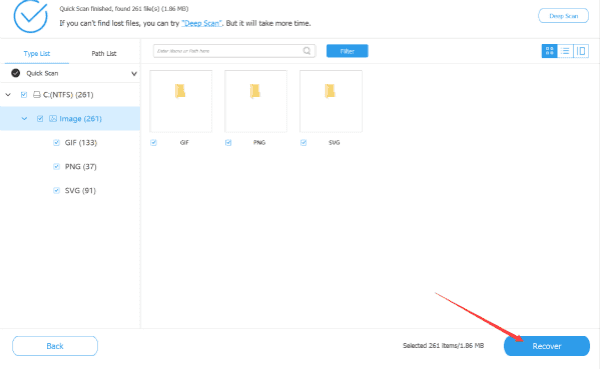
After the scanning process and from the scanning result, you don't find out the documents you want to recover, you can select the Deep Scan type to scan the Mac/Windows one more time. If the deleted Word documents not appear in the result either, it means that you can't get back the lost Word documents.

Likes
 Thank you for your feedback!
Thank you for your feedback!




