Summary
How do you download music from YouTube for self keeping? The recorder? But if you want to download music off YouTube in original quality, turn to EelPhone YouTube Downloader to download music from YouTube with the help of music link on YouTube.
YouTube provides videos and music for free now, we can enjoy all videos and songs on YouTube, but we can't download songs on YouTube directly, we need the help of the third-party tool. And so many YouTube songs downloader appear on the market, and also the recorder can also get YouTube music, but the quality is unsatisfactory, if we want to download music off YouTube in high quality, here is the guide.
How to download songs off YouTube? EelPhone YouTube Downloader, download songs from YouTube for self-keeping: with the help of URL of YouTube songs, the EelPhone YouTube Downloader will upload and download the songs to the save folder we defined, then downloaded YouTube songs can be moved to mobile device or other players. More feathers we can use on EelPhone YouTube Downloader.
Steps to Get Music from YouTube with EelPhone YouTube Downloader
For music lover, they can enjoy almost all popular and classic songs online on YouTube, and it's free for all users. The only one pity of the YouTube, we can't download youtune songs and videos to save the songs and videos to computer, but we can use the EelPhone YouTube Downloader to download songs from YouTube.
Step 1: Free download the EelPhone YouTube Downloader on computer, without ads during the whole installation. Launch the YouTube songs downloader after the installation.
From the feathers on the left side of YouTube downloader, if we only want to download songs off YouTube, click on Download feather.
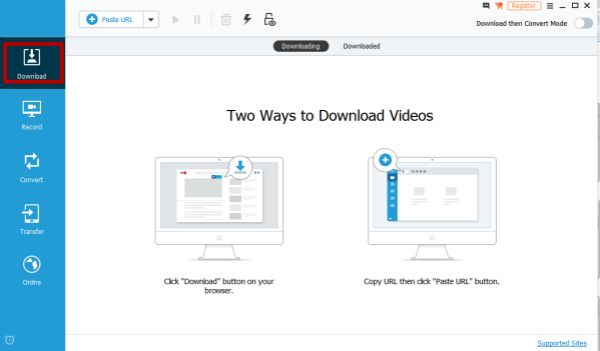
Step 2: Got the YouTube song link from YouTube, search the songs you want to download on YouTube, the YouTube downloader can take music from YouTube in bale at one time, and the maximum number of downloads can be set up on Preference settings.
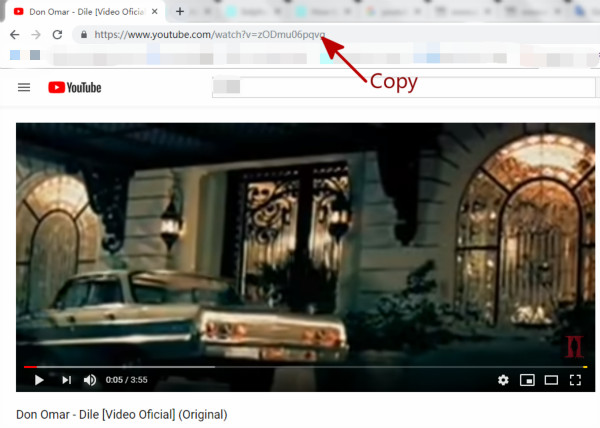
Step 3: Before copying songs from YouTube, setup all settings from Preference.
The maximum number of downloading songs; the quality of downloaded songs, 320/256/128kbps for our choice, and the save folder of downloaded/recorded/converted songs, etc.
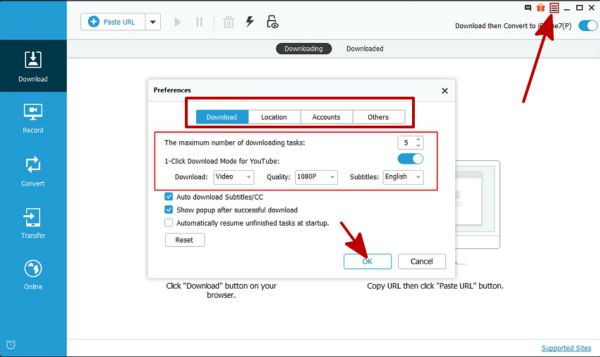
Note: And if you want to download songs from YouTube suitable for a mobile device or another format we want, we can turn on Download then Convert Mode on the right-upper corner. Select the format you want of downloaded YouTube songs: Apple/Android/Video/Audio/Game Device/Apple Software, many choices for us.
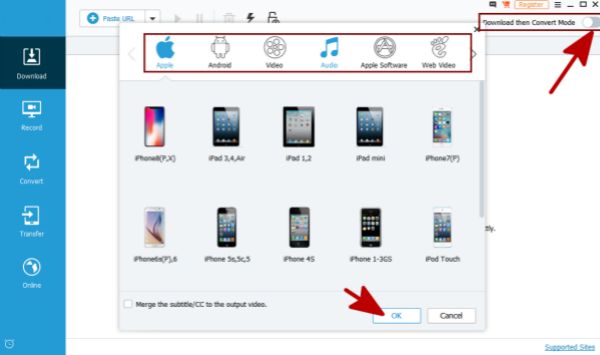
Step 4: All is ready, copy the link, and past the link to the YouTube downloader by clicking on the Paste URL on the left upper corner icon, the downloader will analyze the link, and then download it to the save folder in the format we defined.
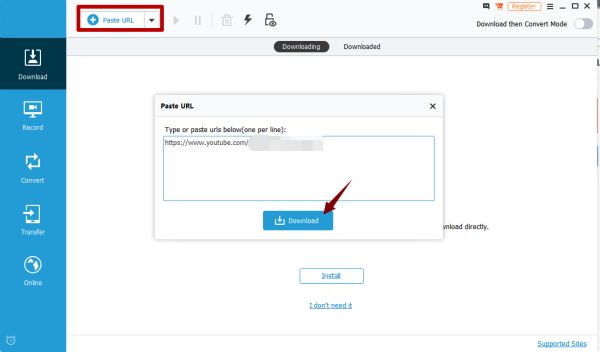
We can find out downloaded songs on the save folder, and connect the iDevice or Android phone to the computer via USB cable to transfer downloaded songs to mobile device for self-keeping.
Or we can also use the Recorder feather to get songs off YouTube, but the quality......
Alex Scott
This article was updated on 30 December, 2021

Likes
 Thank you for your feedback!
Thank you for your feedback!




