Summary
Password protection is the normal for WinZip files, but in the case that you forgot WinZip file encryption password, you should turn to WinZip password cracker-EelPhone WinZip Cracker to remove WinZip password protection and recover the password in 4 ways.
WinZip has the largest number f users in the word, they use WinZip to pack and unpack files. With the easy operation and the high packing speed, it can even unpack and preview the file in the format of Zip、Zipx、7z、RAR and LHA, when you open WinZip app, you can preview Word、Excel、PPT、PDF、photos、videos in the app directly, no need of unpacking. So the free version of WinZip is widely used.
WinZip owns encryption feature also, the users likely to password protect WinZip file if the document is important for them. The next time when they open the WinZip file or unpack the WinZip file, they should enter the password to enable it.
So it's important also to remember the WinZip encryption password once set up, without WinZip password, you can't open WinZip file, can't add other document to the encrypted WinZip file either. When you forgot or can't remember the whole detail about the WinZip file encryption password, you should the help of WinZip password remover. EelPhone WinZip Cracker is the best choice.
How to Hack WinZip Password With Different Ways
EelPhone WinZip Cracker provides four ways to recover WinZip file protection password, according to the memory of the encryption password, choose the suitable way to recover WinZip password and then open locked WinZip file with the recovered password.
Step 1: Free download EelPhone WinZip Cracker on Windows computer. Only windows version, and from the home interface on the cracker, click on the + icon to import locked WinZip file to the cracker.
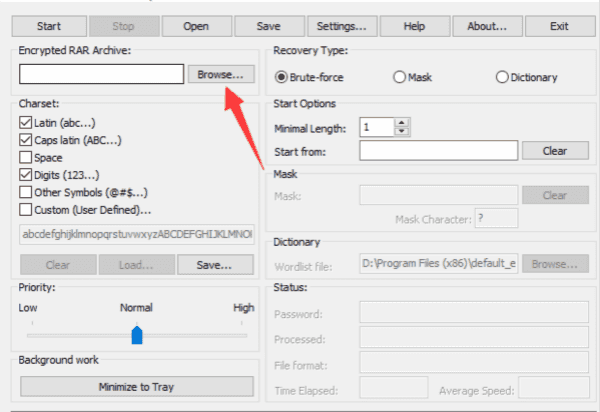
Step 2: According to the memory of WinZip file encryption password, you should choose the related way to recover WinZip password.
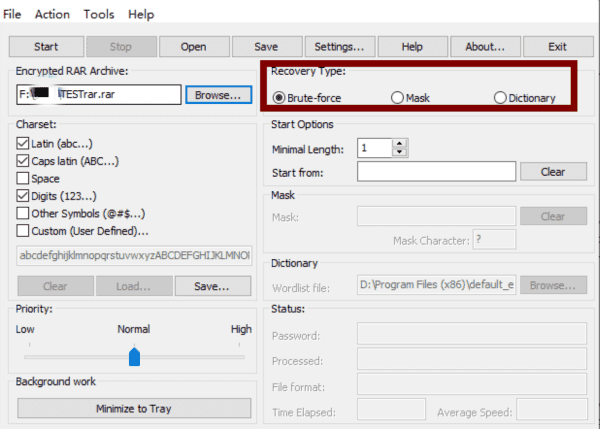
Combination Attack
When you know all character or the number of your WinZip file password, but you can't remember the order of each character, use the combination attack to recover WinZip protection password.
The cracker will combine the characters you have provided and get back forgotten password.
Dictionary Attack
With the inbuilt text file or you can also provide all possible passwords for your WinZip file in one text file, the cracker will hack WinZip password according the dictionary text.
Mask Attack
If you can only remember part of the WinZip file encryption password, turn to mask attack, provide the information of the password you know, it's quicker than brute force attack.
Brute Force Attack
When you can't remember any details of the WinZip file password. Turn to the last recovery type-brute force attack, it takes more time than other recovery type. Be patient when the cracker is recovering loaded WinZip file password.
Combination and mask attack need the details about the locked WinZip file, the password length, the symbol, the number, then character, etc. Provide the details you know.
Once the cracker recovered the WinZip encryption password with success, copy the password and paste to the locked WinZip file. You can use the WinZip file as usual.
Alex Scott
This article was updated on 13 March, 2023

Likes
 Thank you for your feedback!
Thank you for your feedback!




