Are you very upset when the data on your phone is lost at random? Or do you want to find a place to store your data, which saves more storage space for your phone?
With Android Transfer, which can help you back up all your data from your Android phone to your computer, including contacts, SMS, apps, call history, songs, pictures, movies and calendar. In addition, this application allows you to restore backup files from your computer to an Android phone in one click.

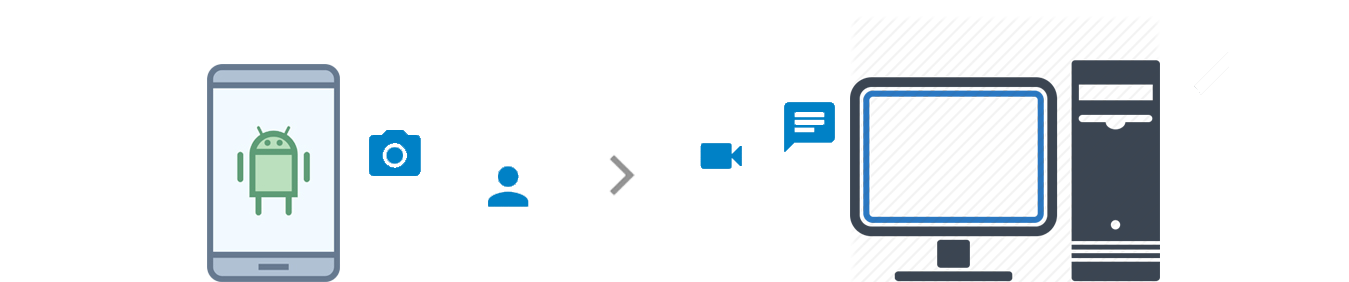
Manage files in SD card
Restore files to your Android device wirelessly or with the USB cable. Managing your mobile files with convenience.
Convert video and music formats that match Android.
Videos:Convert MPEG / MPG / DAT, AVI, MOV, ASF, WMV, MKV, FLV to MP4, MP3.
Audio:Convert AC3, APE, AIF, AIFF, AMR, AU, FLAC, M3U, MKA, MPA, MP2, WMA, AAC to MP3.
Android Devices compitable:
Samsung Galaxy S7 edge/S7 /Note 5/S6 edge/S5 | Huawei | Sony | Wiko | LG | Nexus | HTC | Moto
Actionable Text:
Contacts | Messages | Call History | Notes | Reminders | Calendar | WhatsApp | Documents | App
Actionable Media:
Photo Gallery | Message Attachments | WhatsApp Attachments | Voice Memos | Voicemails | Photos App | Videos App | Audios App
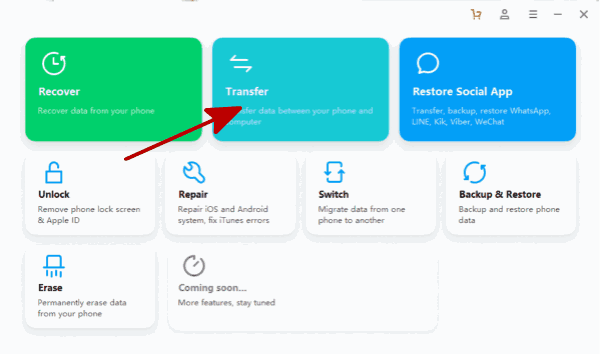
Click "Transfer" to start transfer between Android and computer.
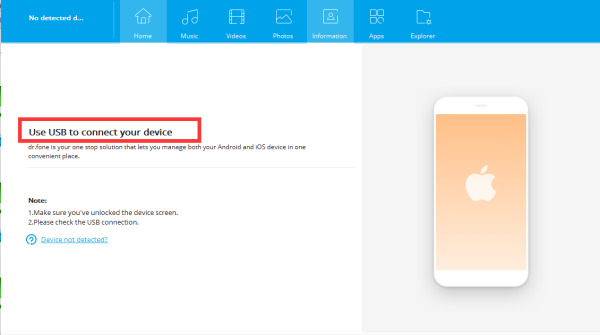
Use USB to connect your phone.
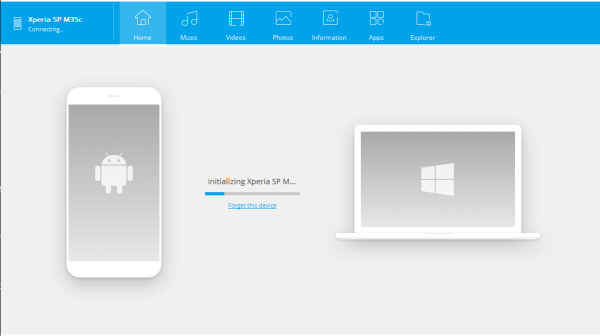
Keep connected when initializing device.
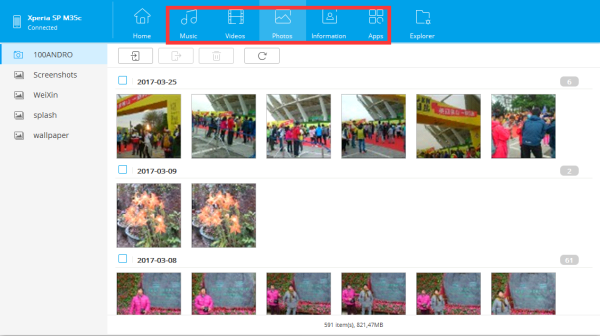
Choose which type of data you want to transfer, music/videos/photos, etc.
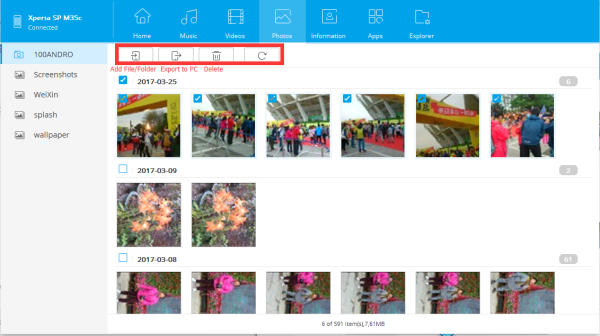
Select the data you want transfer, you can add file/folder, export to PC, delete.