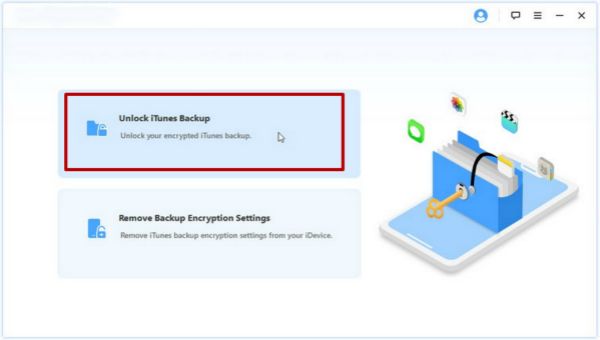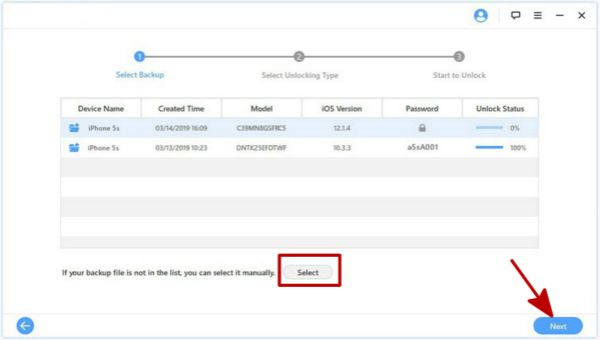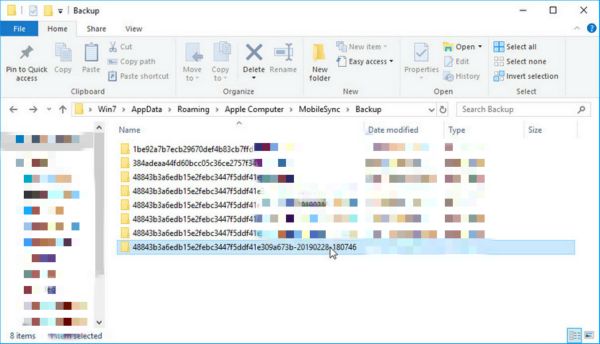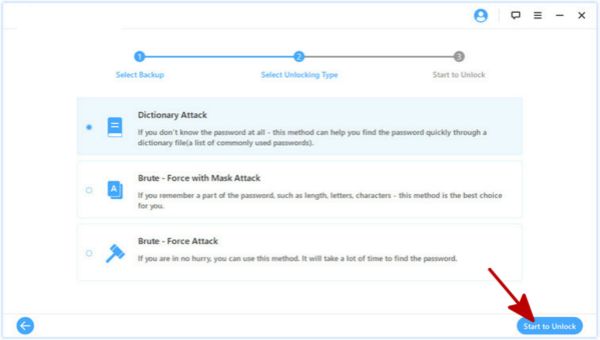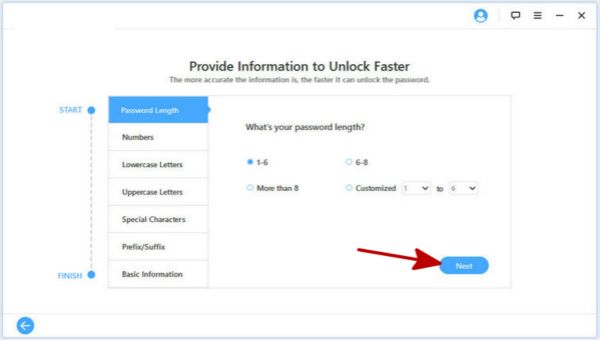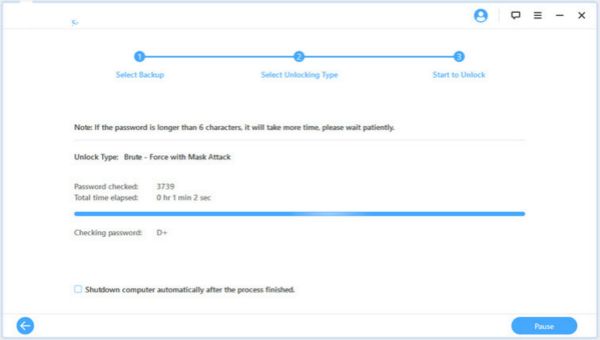Two Ways to Unlock Encrypted iTunes Backup
-
Unlock iTunes Backup to Recover iTunes Backup Password
When we forgot encrypt iPhone backup password, even we remembered nothing about iTunes backup password, we can find iTunes password back, enter recovered iTunes backup password to unlock encrypted iTunes backup.
-
Remove iTunes Encryption Settings to Turn off iPhone Backup Encryption
When we can’t remember encrypted iPhone backup password, we can just remove iTunes encryption settings, no need iTunes backup password to enter iTunes backup file. Or we can reset iTunes backup password to encrypt iPhone backup.

Three Powerful Attack Types of iTunes Backup Password Recovery
-
Dictionary Attack type to analyze most frequently used passwords. Put your frequently used passwords in one txt document, the iTunes Backup Unlocker will analyze it to recover forgotten iTunes backup password.
-
Brute - Force with Mask Attack type, of course, more information about the iTunes backup password, more quicker can we recover iPhone backup password. Do you know the password length? If your iTunes backup password is all numbers, do you remember one or two number of password? Or you know if password have lowercase/uppercase letters or not? Provide all information you know about your iTunes backup password.
-
Brute - Force Attack type to find back iTunes backup password in the case that we remember nothing about iPhone backup password. What we should do is waiting.
Remove iTunes Encryption Settings without Password from iDevice
Once forgot encrypt iPhone backup password, we can also remove iTunes Encryption Settings by connecting iDevice to PC. But we should Set up as New iPhone in our iDevice in order to avoid the data loss of iDevice.
Once removed encryption settings from iTunes backup, enter iTunes backup files without password, and also we can reset iTunes backup password one more time.
Guides
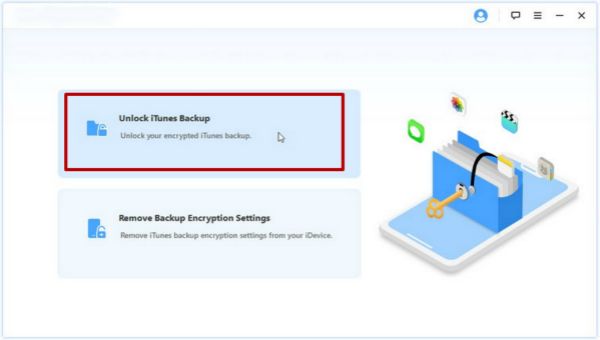
Click on Unlock iTunes Backup
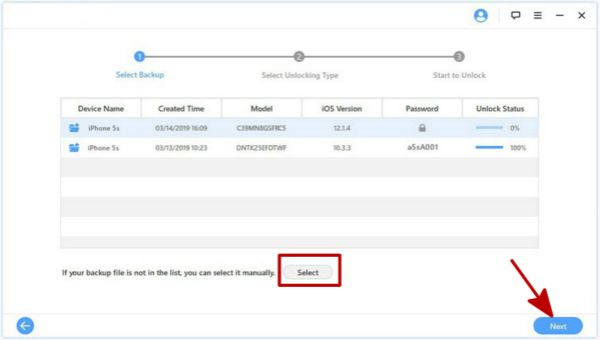
Select iTunes backup file
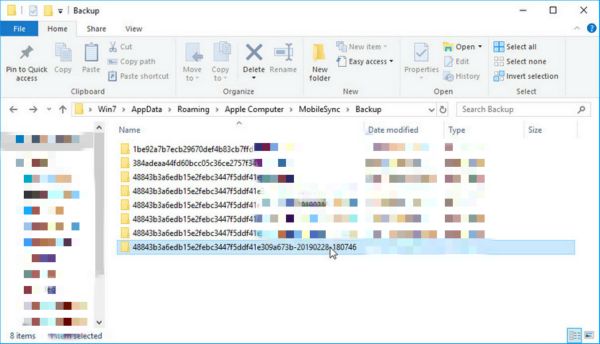
Import iTunes backup file manually
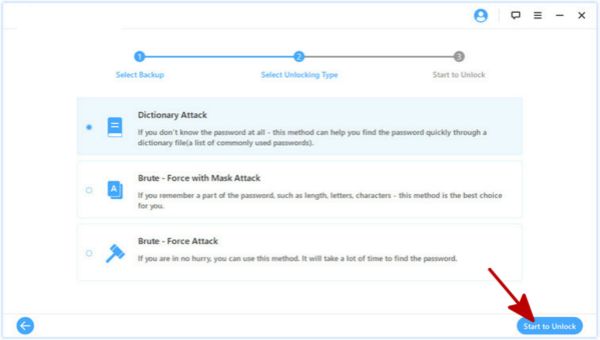
Select Unlock Type, then tap on Start to Unlock

The tool will download dictionary file when selected Dictionary Attack
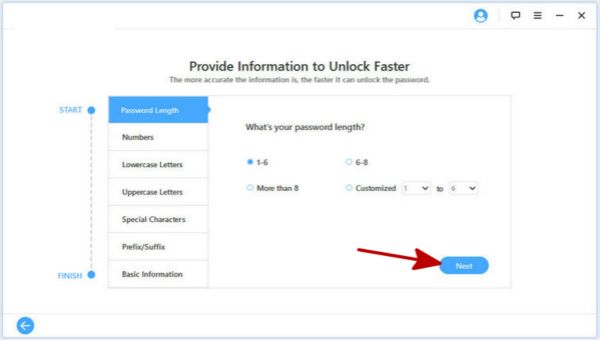
Enter information once selected Brute-Force with Mask Attack
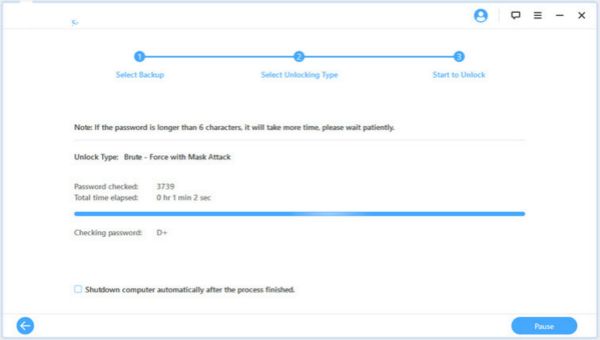
Unlocking iTunes backup password
Tips & Tricks