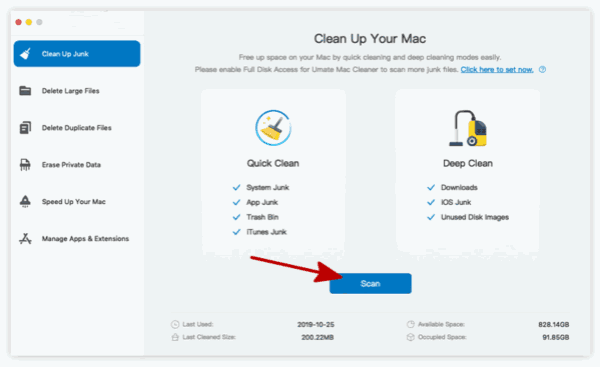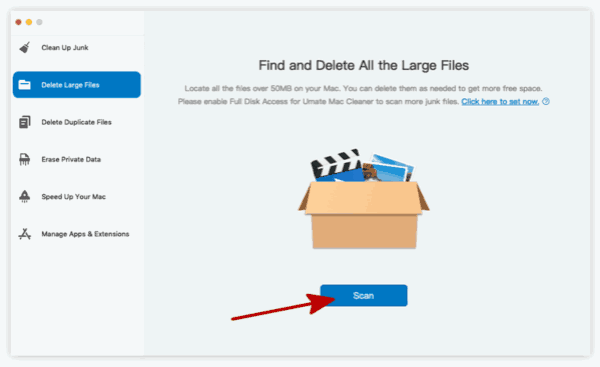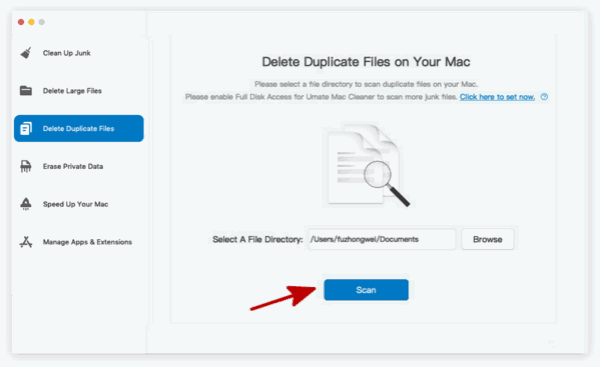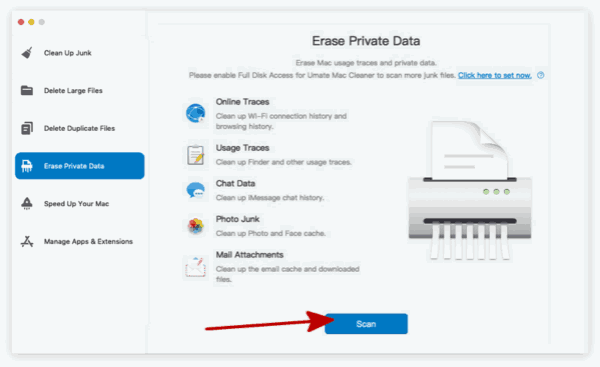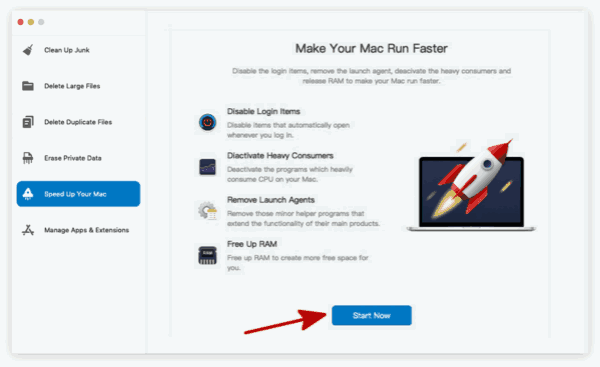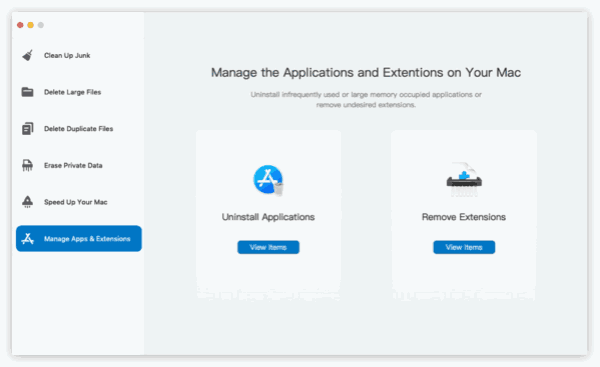Force Empty Trash Mac to Make Mac Faster
When we keep using Mac, we will continue creating data files on Mac, but not all useless files will be recycled. Everything will accumulate too much over time, and slowly take up too much storage space. Mac Optimizer can quickly scan unwanted data on Mac, force empty trash Mac with one click, and clear up space on Mac to make MacBook faster.
-
Clean Up System/APP/Trash Bin/iTunes Junk on Mac Quickly
-
Clean Up Downloads/iOS/Unused Disk Images Junk Deeply
-
Find and Delete All Large Files on Mac
-
Delete Duplicate Files on Mac
-
Erase Online Traces/Chat Data/Usage Traces and Unnecessary Mail Attachment

Speed Up Mac in One Click
How to make Mac faster? Free up storage on Mac!
-
Disable Items Which Were Opened Automatically
-
Deactivate Consumers Which Drag CPU on Mac Heavily
-
Remove APPS Bound With One Downloaded App
-
Free Up DRM to Make More Space For Mac
Uninstall Apps in One Click
Solve the difficulty that users cannot uninstall Mac App. EelPhone Mac Master can list all applications on Mac, which is exceptionally convenient to uninstall and delete Mac applications with one click, free up storage space, and track the trash leftover for deep cleaning.
Erase Private Data on Mac to Protection Privacy
-
Clear cookies. Make all APPs unable to track privacy data such as cookies, browsing history, download history, etc. Sometimes, when we search or browse a particular keyword in an APP, this record will be shared to APP merchants through cookies. The advertisement comes from cookies
-
Remove traces of use. Which apps you have run, or which apps you prefer to open, can be obtained from your usage trace analysis. The browser's browsing history will always be stored on your computer, and some APPs will analyze these records and the saved data, including Google and Facebook
-
Delete mail attachments. When you log in to your mailbox on a Mac, the email related data will be stored to the Mac local
-
Clear the photo cache. When you add a new photo, your Mac will automatically cache this photo. Maybe we have deleted the photo, but the photo cache still exists on Mac. We can scan the cache through the recovery software and restore this photo

Guides
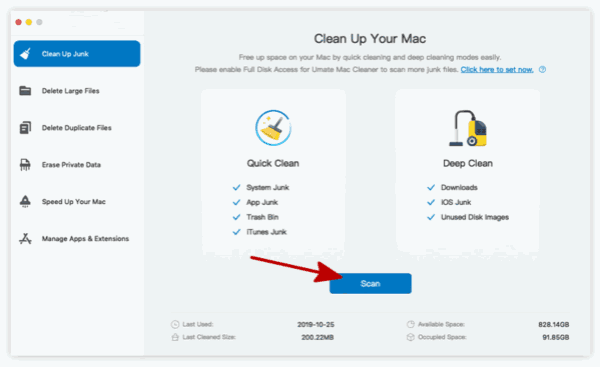
Clean System/APP/Trash Bin/iTunes Junk
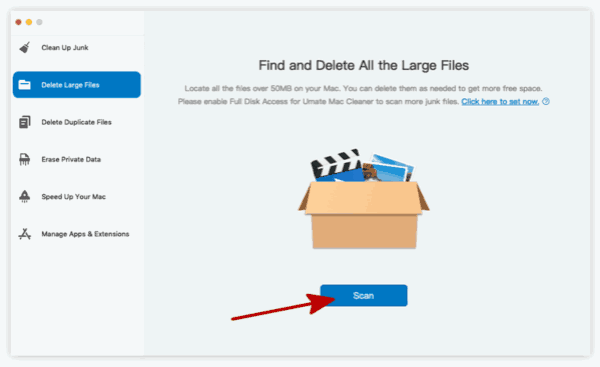
Delete Large files on Mac
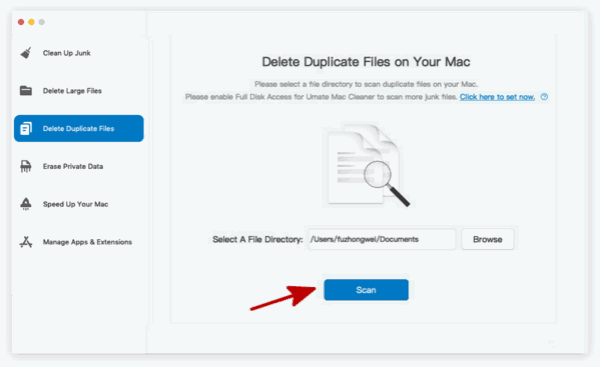
Delete Duplicate Files on Mac
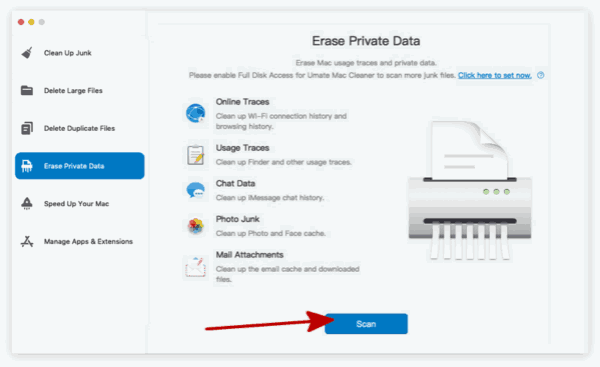
Erase Private Data on Mac to Protect Privacy
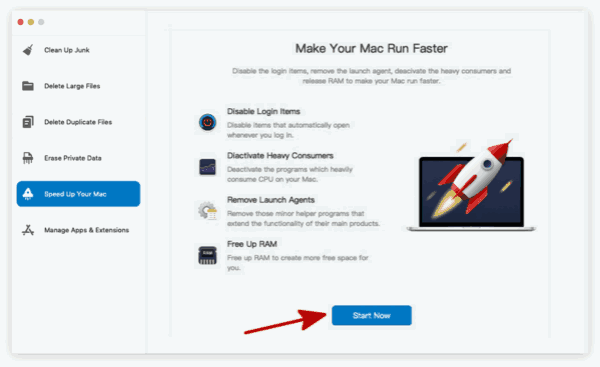
Speed Up Mac to Make Mac Work Faster
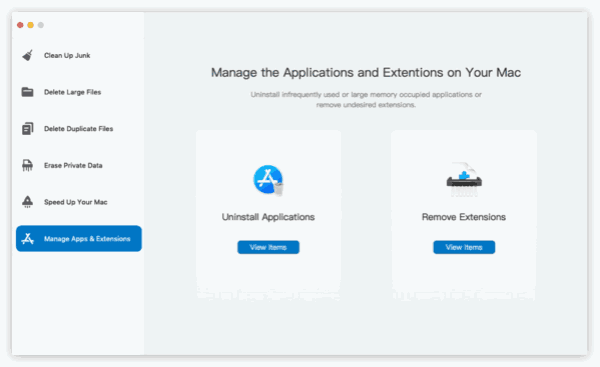
Uninstall APPS on Mac With One Click
Tips & Tricks